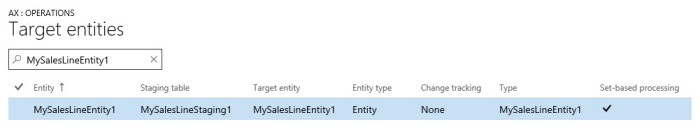SET Based Entity
(Microsoft Dynamics 365 for Operations)
The AX application layer is responsible for processing data that moves in or out of the AX database. When data is inserted or updated in a table, the application layer runs any business logic that is needed to validate the data or post processing business logic such as delete actions. Executing business logic on records while powerful also makes bulk operations slow.
AX provides a mechanism to perform bulk operations more efficiently using record set operations. These operations can be used on entities which do not need record-based execution of business logic. Record set operations perform many orders of magnitude better than row-by-row operations because with record set operations data is directly sent to the SQL Server without executing code on the application server for each record. Just like record set operations can be used to improve bulk data operations, we can build data entities to support set-based operations. This module explains set-based data entities in more detail.
There are two data entity properties which indicate or control the set-based behavior of a data entity.
- Support set-based SQL operation
- Enable set-based SQL operations
Set-based database operations will only be enabled when the support set-based SQL operation is set to yes and the enable set-based SQL operations is set to auto.
Set based entity supports below points
- Views
- Unions
- Time-State Enabled
- Temporary or TempDB
- Mixed SaveDataPerCompany
- Fields in AK(Alternate Key) not mapped in entity
- Aggregations
- Composite Data Sources
- Joins other than inner and outer join.

In general, these are the combination to followed for set based entity
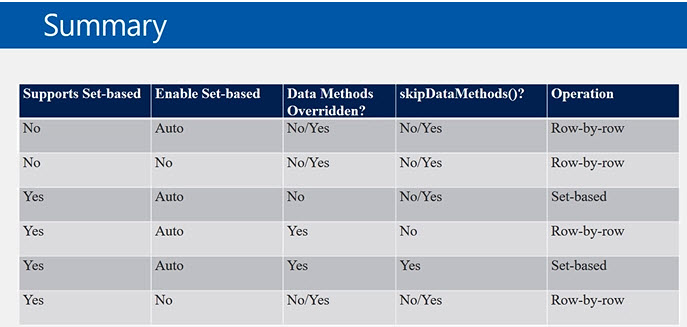
In review properties to check in below screen shot, initially to create an Entity and after edit and reopen this entity then you found “Support Set Based Sql Operation = YES”
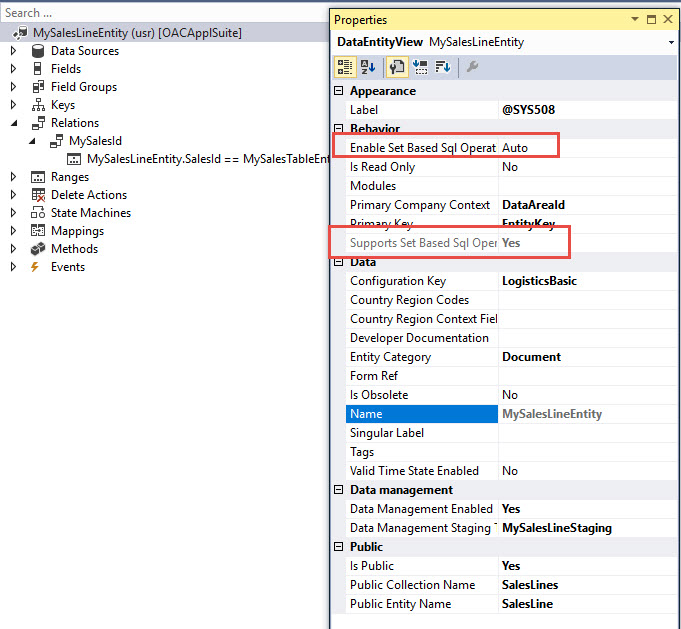
Set Based Processing should be checked
Workspace -> Data Management -> Data Entities
Find your entity and Checked “Set Based Processing” fields